Solution :-
1. Go to “Central Admin”
2. Click on “Manage Web Application”
3. Select your Web Application
4. Click on “General Setting” in ribbon
5. Click on “Resource Throttling” (Refer Image1)
6. Edit the value of “List View Threshold”(Refer Image2)
7. Click on “Ok” button
8. Now check your application
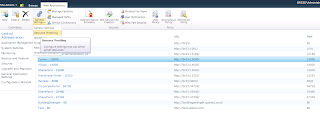
Image 2
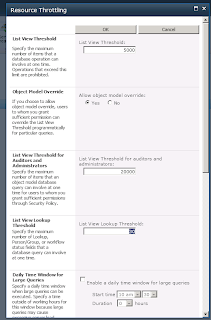
If you have any questions you can reach out our SharePoint Consulting team here.


