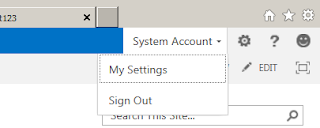
You can add the menu item back in, but I would suggest only doing this on test or development SharePoint servers. To do this, repeat this edit on all servers in your SharePoint farm:
- Locate the file \15\TEMPLATE\CONTROLTEMPLATES\Welcome.ascx and open in a text editor.
-
Add the following element before the existing element with the id of “ID_RequestAccess”:
<SharePoint:MenuItemTemplate runat="server" ID="ID_LoginAsDifferentUser" Text="<%$Resources:wss,personalactions_loginasdifferentuser%>" Description="<%$Resources:wss,personalactions_loginasdifferentuserdescription%>" MenuGroupId="100" Sequence="100" UseShortId="true" /> - Save the file.
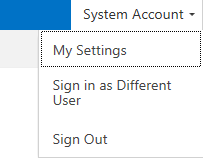
If you have any questions you can reach out our SharePoint Consulting team here.


No comments:
Post a Comment